Menü-Taste
Die Menü-Taste auf einer Computertastatur dient zum Aufruf des sogenannten Kontextmenüs, das eine zur Cursorposition relevante Funktionsauswahl enthält. Die Funktion der Menü-Taste entspricht meist der Tastenkombination Shift + F10. Im Unterschied dazu liefert der Rechtsklick mit der Maus meist ein mauszeigerrelevantes Kontextmenü.
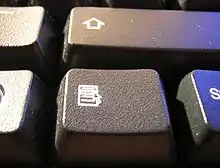
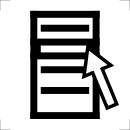
Die Menü-Taste wurde zusammen mit zwei Windowstasten beim 104/105-Tasten-Layout eingeführt (zuvor 101 Tasten), das im Zuge des Betriebssystems Windows 95 entwickelt wurde.
Das Tastatursymbol ist standardisiert im Amendment 1 (2012) zu ISO/IEC 9995-7:2009 „Information technology – Keyboard layouts for text and office systems – Symbols used to represent functions“ als Symbol 98, sowie in IEC 60417 „Graphical Symbols for use on Equipment“ als Symbol IEC 60417-6089. In Unicode ist das Zeichen zurzeit (September 2012) nicht enthalten, seine Aufnahme ist jedoch beantragt.[1] Für Linux hat die LANANA in der Private Use Area den Codepunkt U+F811 belegt.[2]
| Esc | F1 | F2 | F3 | F4 | F5 | F6 | F7 | F8 | F9 | F10 | F11 | F12 | Druck S-Abf |
Rollen | Pause Untbr |
Ziffernblock: | ||||||||
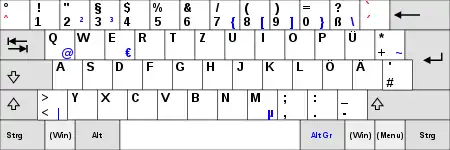 |
Einfg | Pos1 | Bild ↑ | Num | / | * | - | |||||||||||||||||
| Entf | Ende | Bild ↓ | 7 | 8 | 9 | + | ||||||||||||||||||
| 4 | 5 | 6 | ||||||||||||||||||||||
| ↑ | 1 | 2 | 3 | Enter | ||||||||||||||||||||
| ← | ↓ | → | 0 | , | ||||||||||||||||||||
Einzelnachweise
- ISO/IEC JTC1/SC35/WG1 (ed. Karl Pentzlin): Revised proposal to incorporate the symbols of ISO/IEC 9995-7:2009 and its Amendment 1 into the UCS. (PDF; 431 kB) ISO/IEC JTC1/SC2/WG2, 7. September 2012, abgerufen am 27. September 2012 (englisch).
- H. Peter Anvin (ed.): Linux Zone Unicode Assignments. (TXT) The "Linux Assigned Names And Numbers Authority" (LANANA) project, 17. Januar 2005, abgerufen am 12. September 2012 (englisch).